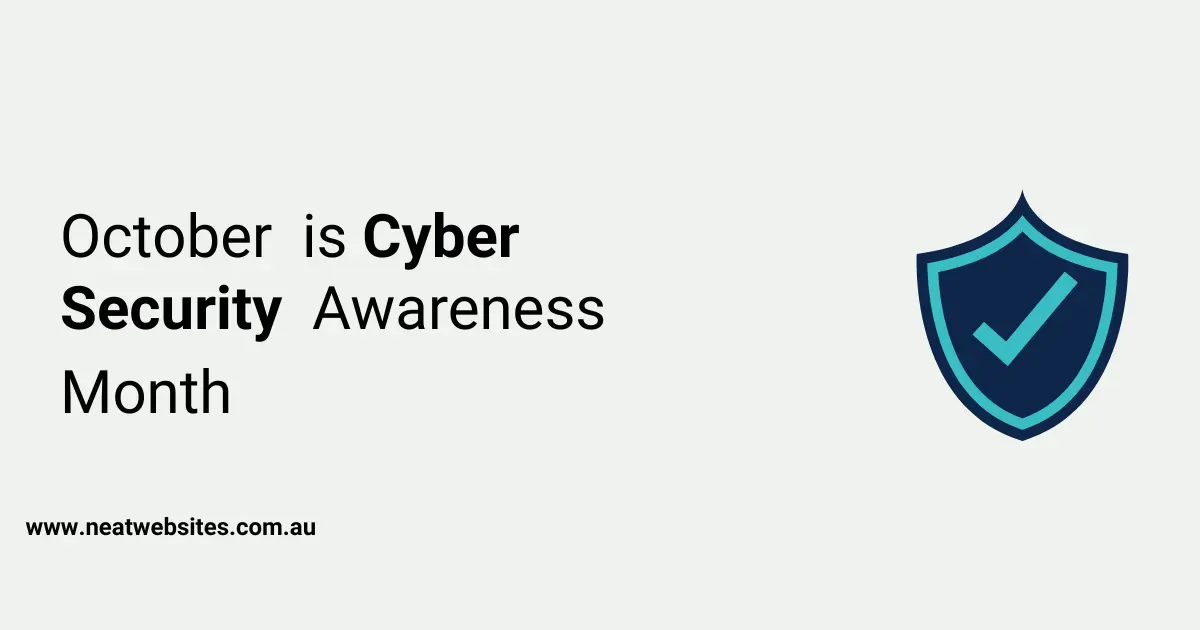October is Cyber Security Awareness Month. This is a great annual reminder for YOU to stay secure online.
Here are some thoughts and ideas from our experience
Table Of Contents
One of my clients paid an invoice for domain renewal which was in a scam email. The domain was on auto-renew with the registrar therefore there would not be an invoice to pay. The email arrived around the time of renewal – strange coincidence – I don’t think so!
He rang me after paying the scammer, and now he contacts me if there is anything associated with his domain or website to ensure he is not conned again. Whilst there were some parts of the email that indicated it wasn’t genuine the overall presentation would have fooled most people.
It is common for criminals to impersonate a business or well-known association to send fake invoices, phishing emails, and virus attachments. They can collect personal information and infect your system.
The first scam email I received (many years ago) was from Citibank. It looked genuine. Clearly, as I did not have an account with Citibank it was a scam. I have subsequently received scams supposedly from the banks I do use – the first lesson taught me to be wary which is really good.
There are steps you can take to protect yourself from such attacks.
Think Before You Click
Be AWARE there are many possibilities, be vigilant. Often the best action is to simply delete anything which seems suspicious Do not click on any links or images in the email. If you are uncertain, telephone the sender to check – Do not use any telephone number in the email find the correct number elsewhere e.g. search for the company online.
A good spam catcher as part of your system will help to identify potential problems.
If available use multi-factor authentication (MFA) a combination of a PIN or password and another step – often a code sent to your phone. (there are other alternatives)
MFA makes it more difficult for cybercriminals to get access to your email accounts and they will move on to a “softer” target.
Passwords
The use of different passwords can be a real nuisance but the practice of using one for everything is really, really dangerous. Using strong passwords is essential Remembering all these passwords can be a real challenge which is why a
password manager is a great tool. A previous post deals with protecting passwords #
The most commonly used passwords on the internet are 123456 and password, and you would be surprised by how many people still use them. (National Cyber Security Centre data)
Software Updates
Many of the software updates are related to security issues. The quicker you act on them the safer you will be.- At Neat Websites, our Site Care plan looks after these aspects for our clients. SITE CARE
Domain Names
Renew your domain names, even if they are not your primary website domain. For example, if you have the .com and the .com.au addresses make sure they are kept current. The best practice is to have the auto-renew switched on with the registrar. Alternatively, make a diary note for a couple of weeks ahead of the expiry date.
This is not intended to be a fully comprehensive list of security issues. It is merely a reminder of the need to be vigilant and take suitable measures for your security online – Cyber Security Awareness Month Should you require advice on a specific issue please contact us.